Art Of FleetSaving
GE UNSC :: STRATAGIES :: Global
Page 1 of 1
 Art Of FleetSaving
Art Of FleetSaving
Another great thanks to Angel...
Fleetsaving is the act of sending ships out into space over a period of time.
Usually the speed is reduced to coincide with your return. People fleetsave or fs for short, for three main reasons:
- to save ur res onboard cargo ships or recyclers,
- to protect your fleet from attacks when u r asleep or away for more than 30-50 mins,
- and to protect yourself from incoming attacks. Fleets on the move cannot be attacked. Mines and corestructures cannot be destroyed by attacks.
Fleetsave by selecting one of the following :
- a planet close to you,
- a planet who is active and ranked in high thousands.
A close planet allows u to save fuel.
An active 'noob' planet ensures ur fleet cannot be scanned by higher ranks if it needs to be on hold.
Fleetsave can also happen over a friendly base with very heavy defenses. They add to the overall defense of an allied planet.
Fleetsave by:
1) select ur destination in galaxy page
2) choose transport in galaxy page, then select hold position on next page
2.1) put in what amount of res you wish to save if any
3) choose speed - fly time is half of total back and forth travel time so if u need 8 hours, choose a speed so fly time is 4 hours.
4) choose 0 hold time (best) or x hours if u are holding over a strong friendly base.
5) Send
You can choose to call back a fleet via the fleetscreen at anytime except when it is on hold for x hrs. u have to wait for it to finish its holding.
Fleetsaving around the shadow of moons:
The purpose of fleetsaving is to protect our assets/fleets by sending it out into space.
Any fleet in transit cannot be attacked. However, fleets can be attacked when they return.
Usually, nobody but the owner know when his fleet returns except in the presence of a phalanx sensor of a moon. A phalanx sensor is able to scan the incoming and outgoing fleet of planets and ONLY planets. Therefore, if u are in range of a sensor, someone could know when to attack you.
How do we protect ourselves?
Phalanx sensors can only scan planets. They cannot scan moons or debri field.
So, to fleetsave undetected, if you have a moon, is to first deploy ur fleet to the moon and from there, fleetsave using a recycle mission to a debri field of your planet or another df of another planet.
If you do not have a moon, the only way to fleetsave is to use a deploy mission. Send your fleet to a planet on a long deploy and recall before it reaches. This is irregular, an enormous hassle and unprecise. There is no choice. At least your fleet is safe.
-----------------------------------------------------------------
IMPORTANT
-----------------------------------------------------------------
Always fleetsave so your fleet returns AFTER you get online. Never before!!
Good luck and remember, fleetsaves protect you from even the biggest sharks.
Fleetsave religiously even if you have just started GE.
It will save your ass.
-----------------------------------------------------------------
Fleetsaving is the act of sending ships out into space over a period of time.
Usually the speed is reduced to coincide with your return. People fleetsave or fs for short, for three main reasons:
- to save ur res onboard cargo ships or recyclers,
- to protect your fleet from attacks when u r asleep or away for more than 30-50 mins,
- and to protect yourself from incoming attacks. Fleets on the move cannot be attacked. Mines and corestructures cannot be destroyed by attacks.
Fleetsave by selecting one of the following :
- a planet close to you,
- a planet who is active and ranked in high thousands.
A close planet allows u to save fuel.
An active 'noob' planet ensures ur fleet cannot be scanned by higher ranks if it needs to be on hold.
Fleetsave can also happen over a friendly base with very heavy defenses. They add to the overall defense of an allied planet.
Fleetsave by:
1) select ur destination in galaxy page
2) choose transport in galaxy page, then select hold position on next page
2.1) put in what amount of res you wish to save if any
3) choose speed - fly time is half of total back and forth travel time so if u need 8 hours, choose a speed so fly time is 4 hours.
4) choose 0 hold time (best) or x hours if u are holding over a strong friendly base.
5) Send
You can choose to call back a fleet via the fleetscreen at anytime except when it is on hold for x hrs. u have to wait for it to finish its holding.
Fleetsaving around the shadow of moons:
The purpose of fleetsaving is to protect our assets/fleets by sending it out into space.
Any fleet in transit cannot be attacked. However, fleets can be attacked when they return.
Usually, nobody but the owner know when his fleet returns except in the presence of a phalanx sensor of a moon. A phalanx sensor is able to scan the incoming and outgoing fleet of planets and ONLY planets. Therefore, if u are in range of a sensor, someone could know when to attack you.
How do we protect ourselves?
Phalanx sensors can only scan planets. They cannot scan moons or debri field.
So, to fleetsave undetected, if you have a moon, is to first deploy ur fleet to the moon and from there, fleetsave using a recycle mission to a debri field of your planet or another df of another planet.
If you do not have a moon, the only way to fleetsave is to use a deploy mission. Send your fleet to a planet on a long deploy and recall before it reaches. This is irregular, an enormous hassle and unprecise. There is no choice. At least your fleet is safe.
-----------------------------------------------------------------
IMPORTANT
-----------------------------------------------------------------
Always fleetsave so your fleet returns AFTER you get online. Never before!!
Good luck and remember, fleetsaves protect you from even the biggest sharks.
Fleetsave religiously even if you have just started GE.
It will save your ass.
-----------------------------------------------------------------
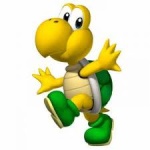
Shalawk- Admin
- Posts : 6
Join date : 2011-04-28
Age : 46
Location : France
GE UNSC :: STRATAGIES :: Global
Page 1 of 1
Permissions in this forum:
You cannot reply to topics in this forum